Creating quilt designs at MyWebQuilter.com is now more flexible and powerful. You can now manually place quilt blocks in a quilt design and rotate quilt blocks in any direction.

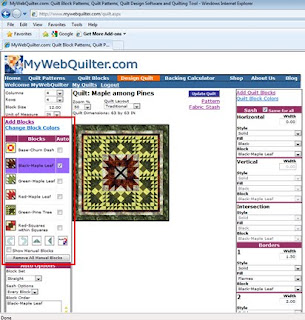
This quilt design, Maple among Pines, is an example of using the new quilt design software capabilities at MyWebQuilter.com. Click here for the free quilt pattern for 'Maple among Pine Trees.
The Design Quilt page at MyWebQuilter.com looks like this. The Quilt Block area of the screen has been highlighted with a red box.
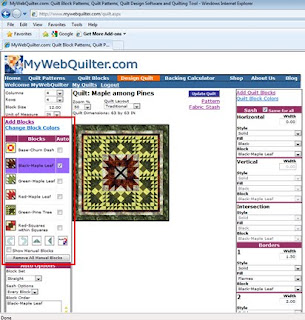
When you first arrive at the screen, MyWebQuilter.com will automatically place quilt blocks in the design based on your selected quilt blocks. Use the check boxes to the right of the selected quilt blocks to choose blocks for automatic placement.
To manually place a block on the quilt design, first click the block picture in the selected block list. Then click on the square on the quilt to place it.
To rotate or flip blocks, first click the rotate or flip buttons. Then click on the blocks on the quilt that should be changed.
Let me know what you think of the new features.
Happy Quilting!
Amber
Comments
Post a Comment